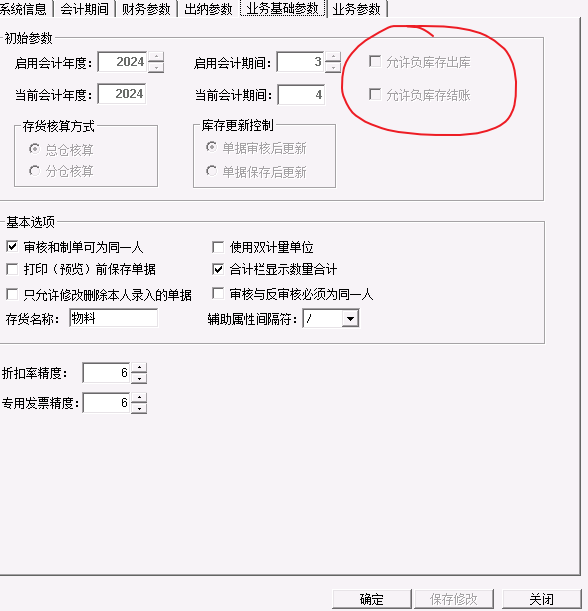
金蝶kis专业版修改不允许负库存出库
修改之前做好备份
解决方案:新建记事本复制代码到记事本 update t_systemprofile set fvalue=0 where fcategory=’IC’ and fkey=’UnderStock’
go 保存为sql格式 。 金蝶专业版16.0以下版本在账套管理里”查看“里执行代码 14.1以上版本在金蝶系统管理里账套后面的”更多“ 执行命令即可
更多其他修改方法
不允许负库存出库
update t_systemprofile set fvalue=0 where fcategory=’IC’ and fkey=’UnderStock’
Go
不允许负库存结账
update t_systemprofile set fvalue=0 where fcategory=’IC’ and fkey=’UnderStockCalculate’
Go
库存保存更新
update t_systemprofile set fvalue=1 where fcategory=’IC’ and fkey=’UPSTOCKWHENSAVE’
Go
库存审核更新
update t_systemprofile set fvalue=0 where fcategory=’IC’ and fkey=’UPSTOCKWHENSAVE’
Go
允许负库存出库
update t_systemprofile set fvalue=1 where fcategory=’IC’ and fkey=’UnderStock’
Go
允许负库存结账
update t_systemprofile set fvalue=1 where fcategory=’IC’ and fkey=’UnderStockCalculate’
Go
声明:本站所有文章,如无特殊说明或标注,均为本站原创发布。任何个人或组织,在未征得本站同意时,禁止复制、盗用、采集、发布本站内容到任何网站、书籍等各类媒体平台。如若本站内容侵犯了原著者的合法权益,可联系我们进行处理。
